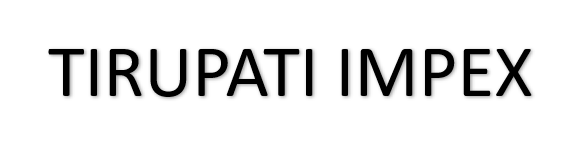Import Export Code Certificate – NEW Application Frequently Asked Questions
What is the technical requirement for filing an IEC?
• Valid Digital Signatures Token
• Valid PAN
• Valid Mobile Number and Email ID.
• Valid Address Details of Branch Office
• Valid Bank Account in the name of IEC Holder
• Valid Aadhar Card matching the details with PAN Card
How to apply for new IEC application?
- Logon to DGFT website.
- Proceed with the registration process by clicking on Login > Register > Register as “Importer/Exporter”
- After registration, Go to My Dashboard → Importer Exporter Code ( IEC ) → Apply for IEC.
Why registration is required on DGFT Website?
- Have your own user profile.
- Apply / Link IEC – View IEC Dashboard under a single window.
- Apply and track applications easily.
- Receive notifications over the dashboard, email and mobile
How to register on DGFT Website ?
- Visit the DGFT website and proceed with the registration process.
- Navigate to https://dgft.gov.in
- Click on Login > Register
- Enter basic details
- Enter the OTPs sent on your mobile and email
- Submit the details, Registration is Successful
- Temporary password sent on your email
- Login and change temporary password
Tags:

Previous Article
IEC Code – What is IEC Code? How to Apply?
Next Article